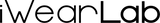We know how obsessed with technology all the Apple Watch owners are. Hence, we have decided to prepare a list of Apple Watch Tips & Tricks that we found the most helpful and interesting. Here are the first two hacks that have to do with charging and finding your iPhone! We have also attached links to our TikTok Videos that will explain you these tips in more detail.
Tip #1 – Find your iPhone in Seconds
If, just like us, you are constantly losing your phone or can’t remember where you put it, Apple Watch is here to help you!
- Press the Digital Crown button to return to the watch face.
- Swipe up from the bottom of the watch face. It should show your iPhone at the top as "Connected" in green text.
- Tap the Find iPhone button

Within a few seconds, your iPhone should ring out with a small submarine-style ping. You can tap this button to your heart's content until you discover where your phone has been spending its time.
Pro-tip: if sound is not enough to find your iPhone, tap and hold the Find iPhone button on your Apple Watch and it'll make your iPhone's LED light flash!
Tip #2 – Charging your Watch
The second tip is way simpler and have to do with charging your Watch! Did you know that while charging, you can check the percentage of battery left? To do that, you need to click on a lightning bolt (the charging symbol) in the top left corner. It's typically green, however a red symbol indicates your watch needs power.

Follow us on TikTok and read our blogs for the second part of Apple Watch Tips & Tricks!