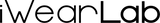After owning a small business for quite some time, we realised that great pictures are one of the key tools in order to sell a product and gain attention. Whether we post them on our website or social media, eye-catching pictures always gain more sympathy than those boring professional product pictures. They bring us the most likes, followers, and, of course, bring the most traffic to our website. As we specialise in Apple Watch Bands, we decided to show you some tips and tricks on how to take great pics of your Apple Watch, but you can use this knowledge to photograph anything that you like!
Use proper lighting
This is the most important thing of all. If you want your Apple Watch to appear in pictures as in real life, you must ensure that you are using the proper lighting. As we usually aim for unique, outstanding pictures, we tend to use natural lighting (although you can use studio lighting too, follow us to see our tips on that). Natural lighting can work really well for product photographs featuring accessories, people, and clothing, and these natural looking photos can work well in social media contexts, like Instagram. If you are photographing inside, make sure to create your setting facing a window to gain all the natural light that comes through. On the other hand, if you have an opportunity to make your photoshoot outside – do it! The best time to do this are early morning and late afternoon, when is sun is out but it is not too harsh. The cloudy days work perfect too!
Always use the rule of thirds
The rule of thirds rule teaches you to visualise your canvas as nine equal segments, like the example below. It is a powerful tool to determine where to place the focus of your Watch (or other product). Your goal is to have your product positioned along the lines, optimally at the point where two lines intersect. “Studies have shown that when viewing images people’s eyes usually go to one of the intersection points most naturally, rather than the center of the shot,” says founder of Digital School Photography, Darren Rowse. To turn on the grid lines on your iPhone, follow these simple steps:
- Open your Settings app and scroll down to Camera
- Look for the Grid under the Composition tab and use the toggle to turn it on
Take inspiration from your favourite brands
When we just started, we were constantly scrolling through Instagram, Pinterest and other platforms to find inspiration for our pictures. Whatever we liked we were saving into a separate folder which we revisited from time to time. Having examples of great pictures can help plan your photoshoot and you will not have to spend hours standing in front of your product thinking what setting to create next.
Take multiple shots from varying angles
Whether you are taking pictures for yourself or for your business, it is extremely important to take pictures from all the angles of your product. Taking multiple shots from a variety of angles will give you more options in the editing process and will save you from re-doing the shoot completely (which may happen if you only have one or two shots of your product). We realised in our practice that some angles that we were sure will go nicely, did not work at all, and those angles we were resistant to shoot were actually the ones that our clients loved the most. Therefore, don’t be afraid to experiment a little and always go out of your comfort zone!


Put your product in a context
The last but not the least, putting a product in a context is extremely important in order to create unique pictures beloved by many. When photographing our Apple Watch Bands, we always try to make it as easy as possible for our customers to imagine themselves wearing our bands. We show how easy it is to style them, we take pictures of us wearing the bands together with other accessories. Whatever you want to shoot, make sure that you put it into context so that others can envision themselves in that setting.